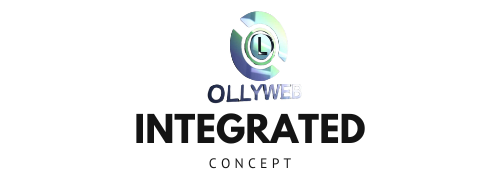10 Best Video Editing Software for YouTube

Without wasting your time, today, we are going to discuss in details, the world of video editing software specifically tailored for YouTube content creators. With the ever-growing popularity of YouTube and the increasing need for high-quality videos, finding the best video editing software is crucial for those looking to make a mark on the platform.
YouTube has revolutionized the way we consume media, allowing anyone with a camera and an internet connection to create and share their content with the world. As a result, the competition on YouTube has become fierce, and standing out from the crowd requires not only great content but also polished and professional-looking videos.
This is where video editing software comes into play. It enables creators to enhance their videos, adding special effects, transitions, music, and more. However, with so many options available, choosing the right software can be overwhelming.
We will review the features of the best video editing software for YouTube. Likewise, we will compare the features, ease of use, pricing, and compatibility of popular editing software options such as Adobe Premiere Pro, Final Cut Pro X, iMovie, and Davinci Resolve. We will also consider the specific needs of YouTube creators, such as the ability to easily export videos in the required format and optimize them for online streaming.
Selecting the right video editing software for YouTube is crucial for content creators who want to present their videos in the best possible way. The software should not only meet their creative and technical requirements but should also be user-friendly and efficient. By using the best tools, YouTube creators can enhance their videos, attract more viewers, and ultimately grow their channel. Join us as we explore the top video editing software options for YouTube and discover which one suits your needs and goals.
10 Best Video Editing Software for Youtube in 2024
In the ever-evolving world of YouTube, having the right video editing software is crucial for creators to capture their audience's attention. As a seasoned expert, I have personally experienced and tested over 60 video editing software options, and I am excited to share the top 10 choices for YouTube in 2024.
1. Adobe Premiere Pro CC: Offering a wide range of advanced editing tools, Premiere Pro CC remains a top choice for professionals.
2. Final Cut Pro X: Favored by many Apple users, this software provides a user-friendly interface and powerful features.
3. DaVinci Resolve: Combining professional editing, color correction, and audio post-production, this software is a comprehensive package.
4. Sony Vegas Pro: Known for its intuitive user interface, Vegas Pro offers a plethora of editing tools and supports a range of formats.
5. HitFilm Express: With a focus on visual effects, HitFilm Express provides a great platform for creative and visually impactful videos.
6. iMovie: Ideal for beginners, iMovie is a free and user-friendly software option for Mac users.
7. Filmora: Offering a wide range of effects and filters, Filmora is a popular choice for both beginners and intermediate editors.
8. Lightworks: Known for its slick interface and professional-grade editing tools, Lightworks is favored by many Hollywood professionals.
9. CyberLink PowerDirector: Providing a balance between ease of use and advanced features, PowerDirector is a versatile option for YouTube creators.
10. Adobe Premiere Elements: Tailored for hobbyists, Premiere Elements offers an easy-to-use interface and simplified features while still delivering impressive results.
Having personally tested these options, I can confidently say that these 10 video editing software options provide a range of features and functionalities to suit various editing needs. Whether you are a professional or a beginner, these choices are sure to elevate your YouTube content in 2024 and beyond.
Explanation of the importance of video editing software for YouTube content creators
Video editing software is essential for YouTube content creators for several reasons. Firstly, it enables them to refine their raw footage, eliminating any errors, trim unnecessary sections, and create a polished final product. It provides tools to enhance the video quality, adjust colors, and apply visual effects, resulting in a more professional and visually appealing video.
Furthermore, video editing software allows content creators to add text, captions, annotations, and graphics to their videos, helping them convey their message more effectively and engage with their audience. It also offers features like transitions, audio editing, and special effects that can significantly enhance the overall viewing experience.
Additionally, video editing software enables YouTube content creators to optimize their videos for search engines by adding tags, descriptions, and thumbnails, increasing their chances of being discovered by new viewers. With such a competitive landscape on YouTube, the importance of video editing software cannot be overstated for content creators striving for greater success and impact.
Davinci Resolve
Davinci Resolve is an exceptional video editing software, offering a plethora of features and capabilities that make it an ideal choice for YouTube content creators. One of its standout features is its node-based editing workflow, which allows users to easily manage complex projects by organizing and connecting various elements within the editing process.
Keyframing is another essential feature of Davinci Resolve, which enables users to create smooth and dynamic animations by setting key points on a timeline. This feature is particularly useful for adding professional-looking transitions and effects to videos.
When it comes to color grading, Davinci Resolve is undoubtedly one of the best software options available. Its advanced color grading tools allow users to enhance the visual appeal of their videos, achieving the desired cinematic look or even creating a unique visual style.
In terms of audio tools, Davinci Resolve offers a comprehensive set of features for audio editing and mixing. Users can easily adjust audio levels, add effects, and even remove background noise to ensure the best audio quality for their videos.
One of the key advantages of Davinci Resolve is its ability to render video projects quickly, thanks to its hardware GPU encoding. This feature utilizes the power of the computer's graphics card to accelerate the rendering process, resulting in significantly reduced export times.
Additionally, Davinci Resolve is designed to facilitate collaboration during the editing process. It allows multiple editors to work on a project simultaneously, making it easier than ever to collaborate with team members or clients.
Davinci Resolve also incorporates AI tools that assist with audio clip sorting and analysis. These tools can automatically identify and categorize different types of audio clips, making it incredibly efficient to organize and manage large amounts of footage.
Furthermore, for YouTube content creators focused on search engine optimization (SEO), Davinci Resolve offers helpful features such as Smart Bins and custom keywords. Smart Bins automatically group clips based on predefined conditions, allowing users to quickly find relevant footage. Custom keywords help optimize videos for discoverability by adding relevant tags to the metadata.
Davinci Resolve as a powerful and professional video editing software
DaVinci Resolve: A Powerful and Professional Video Editing Software
When it comes to video editing software for YouTube, one name that stands out is DaVinci Resolve. Known for its powerful and professional capabilities, DaVinci Resolve has gained a reputation among content creators as a top-notch editing tool.
With DaVinci Resolve, users can experience the best of both worlds with its offline and online editing capabilities. This means that you can work on your project even without an internet connection and seamlessly switch to online mode when you're ready to collaborate or share your work with others.
One of the key strengths of DaVinci Resolve is its advanced color correction tools. Whether you're looking to make subtle adjustments or completely transform the look and feel of your video, DaVinci Resolve offers a wide range of options to achieve stunning and professional results.
In addition to color correction, DaVinci Resolve also excels in the field of post-production audio effects. With its built-in audio editing suite, you can enhance the audio quality of your videos, add effects, and create immersive sound experiences for your viewers.
When it comes to visual effects, DaVinci Resolve provides an array of tools to take your creativity to the next level. From adding cinematic effects to creating stunning motion graphics, this software has got you covered.
What sets DaVinci Resolve apart from other video editing software is its collaborative editing capabilities. This means that multiple users can work on the same project simultaneously, making it ideal for teams or content creators who frequently collaborate with others.
Newer versions of DaVinci Resolve now include cutting-edge AI tools for audio classification. These tools leverage artificial intelligence to automatically identify and classify different audio elements within your project, saving you time and effort in the editing process.
Advanced features offered by Davinci Resolve
Davinci Resolve 18 is widely regarded as one of the best video editing software options for YouTube creators due to its advanced features and powerful capabilities. One standout feature is its node-based editing workflow, which allows users to create complex effects and transitions by connecting multiple nodes together. This intuitive system provides unparalleled flexibility and creativity, making it a favorite among professional editors.
Another advanced feature of Davinci Resolve 18 is its robust keyframing capabilities. Users can easily create and fine-tune keyframes for precise control over animation and movement within their videos. This is especially useful for creating dynamic intros, outros, and text animations that can help make YouTube videos stand out.
Color grading is another area where Davinci Resolve 18 excels. With its professional-grade color correction and grading tools, users can achieve stunning visuals and ensure consistency throughout their videos. The software offers advanced color grading options such as color wheels, curves, and even the ability to match the color of different shots automatically with its powerful automatic color matching feature.
Davinci Resolve 18 also provides a comprehensive suite of audio tools. Users can easily edit audio tracks, apply effects, and mix audio levels right within the software. Additionally, the software offers AI-powered audio classification tools, making it easier to identify and separate different audio elements in a video, such as speech, music, and background noise.
Comparison with other video editing tools
1. Adobe Premiere Pro: Considered the industry standard, Adobe Premiere Pro offers a comprehensive set of features for advanced video editing. It provides professional-level editing capabilities with excellent color grading tools, advanced audio editing, and seamless integration with other Adobe software. However, its high learning curve and steep pricing may not be suitable for beginners or those on a tight budget.
2. Final Cut Pro X: Exclusive to Mac users, Final Cut Pro X is known for its user-friendly interface and powerful editing features. It offers efficient organization and editing tools, including impressive effects and transitions. However, it lacks robust audio editing capabilities and may not be suitable for collaborations with Windows users.
3. DaVinci Resolve: Ideal for professional editors and colorists, DaVinci Resolve combines advanced editing, color grading, and visual effects into one powerful software. It offers a free version with a vast range of features, making it an excellent choice for those on a budget. However, as a complex tool, it may require a steep learning curve for beginners.
4. iMovie: If you are a beginner or working on a Mac, iMovie is a user-friendly and free video editing software. It provides basic editing features, easy-to-use interface, and seamless integration with other Apple devices. However, it lacks advanced features and may not be suitable for professional-level editing.
5. HitFilm Express: With its extensive feature set and impressive visual effects capabilities, HitFilm Express is an excellent choice for content creators aiming to produce distinctive videos. It offers a free version along with affordable premium options, making it accessible to a wide range of users. However, its advanced features may require a learning curve for beginners.
Adobe Premiere Rush
When it comes to choosing the best video editing software for YouTube, Adobe Premiere Rush tops the list. This mobile video editing app allows users to edit their footage on their phone and share directly to social networks with ease.
Adobe Premiere Rush is a simplified version of the popular Adobe Premiere Pro, but it doesn't skimp on features. Despite its mobile nature, the app offers a user-friendly interface that makes video editing accessible even for beginners. It provides all the basic editing tools one would expect, including trimming, cutting, and adding transitions.
One of the standout features of Premiere Rush is its seamless integration with social networks. Users can directly share their edited videos to platforms like YouTube, Instagram, and Facebook without the need for tedious exporting or file transfers. This ensures that your content reaches your audience in a timely manner and saves you valuable time.
Another great aspect of Premiere Rush is its ability to effortlessly sync projects across multiple devices. By logging into your Adobe Creative Cloud account, you can start editing a video on your phone and later pick up where you left off on your computer or tablet. This flexibility allows for a smooth editing workflow, regardless of the device you're using.
Adobe Premiere Rush as a user-friendly and efficient video editing software
When it comes to the best video editing software for YouTube, Adobe Premiere Rush certainly stands out. With its user-friendly interface and efficient performance, it is the ideal choice for beginners who are just starting to explore the world of video editing.
One of the key features of Adobe Premiere Rush is its simplified interface. The software has been designed to be intuitive and easy to navigate, making it a perfect fit for those who are new to video editing. Users can quickly familiarize themselves with the various tools and features, allowing them to jump right into the editing process without any hassle.
Another standout feature of Adobe Premiere Rush is its automatic audio ducking. This feature automatically adjusts the background music volume when a voiceover is detected, ensuring that the narration remains clear and audible. This saves users the time and effort of manually adjusting audio levels, making the editing process more efficient.
In addition, Adobe Premiere Rush makes it incredibly easy to share your edited videos to various social media platforms. With just a few clicks, users can export their videos directly to YouTube, Instagram, Twitter, and other popular platforms, ensuring that their content reaches a wider audience effortlessly.
It is worth mentioning that Adobe Premiere Rush is available on both mobile and desktop platforms. This means that users can enjoy the convenience of editing their videos on the go with their smartphones or tablets, as well as taking advantage of the enhanced functionality and precision offered by the desktop version.
Features and benefits of using Adobe Premiere Rush for YouTube content creation
Features of Adobe Premiere Rush:
1. Cross-platform compatibility: Adobe Premiere Rush offers the flexibility to edit videos on various devices, including Windows, Mac, iOS, and Android. This cross-platform compatibility allows creators to edit their content seamlessly, regardless of the device they are using, ensuring consistency and efficiency throughout the editing process.
2. User-friendly interface: Designed with the user in mind, Adobe Premiere Rush focuses on providing an intuitive interface that is easy to navigate. Its streamlined layout, timeline, and drag-and-drop functionality enable even novice editors to create professional-looking videos without being overwhelmed by complex tools and options.
3. Creative Cloud integration: One of the major advantages of Adobe Premiere Rush is its seamless integration with Adobe Creative Cloud. Users can access and import their assets directly from other Creative Cloud applications, such as Photoshop and Illustrator, enhancing their editing capabilities and maintaining a cohesive visual style across their content.
4. Robust editing tools: Adobe Premiere Rush offers a comprehensive set of editing tools to elevate the quality of YouTube videos. From basic operations like trimming, cropping, and adjusting audio levels to advanced features like color correction, keyframe animations, and multi-track editing, creators have everything they need to polish their content and make it stand out.
Benefits of using Adobe Premiere Rush for YouTube:
1. Quick and efficient editing: With its user-friendly interface and powerful editing tools, Adobe Premiere Rush enables creators to edit YouTube videos quickly and efficiently. Time-saving features like auto-ducking for audio and automatic motion tracking for effects allow users to focus more on the creative aspects of their content and less on technical intricacies.
2. Seamless social media integration: Adobe Premiere Rush provides a seamless integration with various social media platforms, including YouTube. Creators can easily export their finished videos in the preferred format and directly upload them to YouTube, eliminating the need for external software or additional steps in the publishing process.
3. Mobile editing capabilities: As YouTube creators often require on-the-go editing, Adobe Premiere Rush offers mobile editing capabilities. The mobile app allows users to capture, edit, and share videos directly from their smartphones, empowering creators to quickly capitalize on unique and timely moments wherever they are.
Pinnacle Studio
Pinnacle Studio is one of the best video editing software options available for YouTube creators, offering a wide range of powerful features and capabilities that enable users to create high-quality content. With its fast rendering performance, motion tracking, color correction tools, and support for 360 camera and VR footage, Pinnacle Studio stands out from other software options in the market.
One key feature of Pinnacle Studio is its fast rendering performance, allowing users to quickly export their edited videos for uploading to YouTube. This ensures that creators can spend less time waiting for their videos to render and more time focusing on creating engaging content.
Another standout feature of Pinnacle Studio is its advanced motion tracking capabilities. This allows users to add graphics, text, or effects to specific objects or areas within their videos, creating dynamic and professional-looking content.
The software also offers robust color correction tools, enabling users to enhance the visual quality of their videos. From adjusting brightness and contrast to fine-tuning color saturation and hues, Pinnacle Studio provides the tools necessary to achieve the desired visual aesthetic.
Additionally, Pinnacle Studio goes beyond other software options by allowing users to create frame by frame edits for enhanced masking or warping of footage. This level of precision ensures that creators have full control over their edits, resulting in a polished and professional final product.
Pinnacle Studio includes dynamic features such as screen recording and multi-camera editing, making it suitable for different YouTube series formats. Creators can easily capture their screen activities for tutorial or gaming videos, or seamlessly switch between camera angles for vlogs or talk shows.
Pinnacle Studio as a comprehensive video editing software with advanced tools
When it comes to video editing software for YouTube, Pinnacle Studio stands out as a comprehensive solution packed with advanced tools and capabilities. This professional editing software offers a wide range of features that can enhance your editing process and make your YouTube videos truly exceptional.
One of the standout features of Pinnacle Studio is its mask motion tracking tool. This powerful feature allows you to track and isolate specific areas of your video, perfect for adding dynamic effects or removing unwanted elements. Whether you're adding a logo, blurring a sensitive area, or animating an object, the mask motion tracking tool provides precise control over your video's look.
In addition to mask motion tracking, Pinnacle Studio offers robust titling options. With a variety of text effects, fonts, and customizable templates, you can easily create professional-looking titles for your YouTube videos. The titling tools also enable you to add graphics, lower thirds, and even animated intros, giving your videos a polished and captivating look.
Pinnacle Studio also excels in audio editing capabilities, allowing you to fine-tune your YouTube videos' sound. With audio tools like audio ducking, noise reduction, and audio equalization, you can easily balance audio levels, remove background noise, and enhance the overall sound quality of your videos.
One of the major benefits of using Pinnacle Studio is its snappy performance. This software is optimized to handle large projects and complex editing tasks without sacrificing speed or responsiveness. This efficiency empowers you to work seamlessly and efficiently, saving you precious time in the editing process.
Another advantage of Pinnacle Studio is its one-time payment option. Unlike other software that requires a monthly subscription, Pinnacle Studio offers a one-time purchase option. This means that once you own the software, you can enjoy its advanced features and tools without any additional fees or commitments.
How Pinnacle Studio can enhance the quality of YouTube videos
1. User-Friendly Interface:
Pinnacle Studio has a user-friendly interface that makes it accessible for both beginners and experienced video editors. Its intuitive layout and drag-and-drop functionality make it easy to navigate and use, enabling users to quickly learn the software and start editing their YouTube videos effortlessly.
2. Advanced Editing Features:
This software is equipped with a wide range of advanced editing features that can elevate the quality of YouTube videos. From color grading and audio enhancement to multi-camera editing and motion tracking, Pinnacle Studio offers the tools necessary to create professional-looking videos that captivate viewers and leave a lasting impression.
3. Creative Effects and Transitions:
To make YouTube videos visually engaging, Pinnacle Studio provides a vast library of creative effects and transitions. These features allow creators to add stylish visual elements and seamless transitions between scenes, making their videos more dynamic and captivating.
4. 4K Ultra HD Video Editing:
With the rise of high-resolution displays, uploading YouTube videos in 4K Ultra HD has become increasingly popular. Pinnacle Studio supports 4K video editing, enabling users to produce videos with stunning clarity and detail. This feature ensures that YouTube videos created using the software are optimized for the highest quality viewing experience.
Adobe Premiere Pro
Adobe Premiere Pro is considered the best video editing software for YouTube for a multitude of reasons. Not only is it an industry standard, but it also offers comprehensive editing tools, collaboration and output options, and continuous updates to keep up with the latest trends in video editing.
As the go-to choice for professional video editing, Adobe Premiere Pro provides a vast array of features that allow content creators to achieve their creative vision. From basic editing functions like cutting and trimming to advanced techniques such as color grading and special effects, Premiere Pro has it all. It supports a wide range of video and audio formats, giving editors the flexibility to work with any type of media.
One of the standout features of Premiere Pro is its collaboration capabilities. With the ability to work on projects simultaneously with multiple editors, teams can efficiently divide the workload and speed up the editing process. Additionally, Premiere Pro offers seamless integration with other Adobe Creative Cloud applications, such as After Effects and Photoshop, allowing for a smooth workflow between different software.
Another significant advantage of Premiere Pro is its output options. Whether you're creating content for YouTube, TV, or film, Premiere Pro offers various export settings and presets to ensure your video looks great on any platform.
Recently, Adobe introduced auto-captioning and text-based video editing features in Premiere Pro. Auto-captioning uses AI technology to automatically generate captions, making videos more accessible to viewers. Additionally, text-based video editing allows editors to create text-based sequences directly in Premiere Pro, eliminating the need for third-party software.
Adobe Premiere Pro is available for both macOS and Windows, making it accessible to a wide range of users. However, it's important to note that Premiere Pro is only available through a subscription model, which may be a deterrent for users who prefer a one-time purchase software.
Adobe Premiere Pro as a popular choice for professional video editors on YouTube
Explanation of Adobe Premiere Pro as a Popular Choice for Professional Video Editors on YouTube:
Adobe Premiere Pro has solidified its position as a top choice for professional video editors on YouTube due to its comprehensive range of features. It offers everything a video editor could need, from basic editing tools to advanced special effects and color grading capabilities. With its seamless integration with other Adobe Creative Suite applications, such as Adobe After Effects and Adobe Photoshop, users can easily switch between programs without losing any project data.
The user-friendly interface of Adobe Premiere Pro makes it accessible to both beginners and experienced editors. Its intuitive layout and well-organized panels allow users to navigate the software effortlessly, saving time and reducing the learning curve. Additionally, the software provides a wide range of tutorials and online resources, ensuring that users can quickly become proficient in utilizing its features.
One of the key reasons why Adobe Premiere Pro is favored by professional video editors on YouTube is its powerful capabilities. It supports a wide array of video formats and resolutions, enabling editors to work with footage from any camera or device. With its robust editing tools, users can create complex, multi-layered timelines, add keyframes for precise control over effects and transitions, and perform advanced color corrections with ease.
Moreover, Adobe Premiere Pro's integration with the Adobe Creative Cloud allows for seamless collaboration among video editors. Multiple editors can simultaneously work on a project, making it ideal for teams or organizations. The software also offers seamless integration with Adobe Stock, providing users with a vast library of high-quality images, videos, and audio clips to enhance their projects.
VideoPad Video Editor
VideoPad Video Editor stands out as one of the best video editing software options for YouTube due to its impressive features and capabilities. As a desktop app, it offers a seamless editing experience that allows users to create professional-looking videos without the need for an internet connection.
One of the key strengths of VideoPad Video Editor is its compatibility with various platforms. Whether you are a Windows, Mac, or even a Linux user, you can easily install and use this software on your desired operating system. This versatility ensures that users can edit their YouTube videos efficiently, regardless of their preferred device.
Unlike online video editors, VideoPad Video Editor offers a user-friendly interface that simplifies the editing process. Its intuitive layout allows users to navigate through the software effortlessly, making it accessible to both beginners and experienced editors. With its drag-and-drop functionality, users can easily import and arrange clips, add transitions, apply visual effects, and even fine-tune the audio.
Moreover, VideoPad Video Editor offers extensive editing capabilities that make it a top choice for YouTube creators. From basic video trimming and cropping to advanced features such as color correction and green screen effects, this software provides all the tools needed to achieve professional-level edits. Additionally, it supports a wide range of file formats, enabling users to import and export their videos in various resolutions and qualities.
5 Best free video editor for quick edits
1. Adobe Premiere Rush: Adobe Premiere Rush is a powerful video editing software that offers a range of features for creating professional-looking videos. With its intuitive interface, users can easily edit and trim videos, add transitions and effects, and even apply color correction. The software also provides seamless integration with other Adobe Creative Cloud apps, allowing for a streamlined editing workflow. However, one limitation of Adobe Premiere Rush is that it lacks some advanced features found in its paid counterpart, Adobe Premiere Pro.
2. Clipchamp: As a web-based video editor, Clipchamp is an excellent choice for those who prefer the convenience of editing videos directly in their web browser. This editor offers a wide range of tools and features, including multi-track editing, which allows users to work with multiple clips simultaneously. Clipchamp also provides a library of stock music tracks, video templates, and customizable video intros, making it perfect for creating engaging content. However, the free version of Clipchamp includes a watermark and limits the number of exports per month.
3. Blender: While primarily known as a 3D animation software, Blender also offers powerful video editing capabilities. This open-source software allows users to perform basic video editing tasks, such as cutting and splicing footage, applying transitions, and adding audio tracks. Blender's multi-track editing feature enables users to work with multiple layers of video and audio, providing more flexibility in the editing process. However, Blender's interface can be complex for beginners and may require some time to learn the various tools and functions.
4. HitFilm Express: HitFilm Express is a feature-rich video editing software that provides a range of advanced editing tools without the hefty price tag. With its comprehensive library of visual effects, users can easily enhance their videos with professional-grade effects. The software also offers multi-track editing, allowing for seamless synchronization of audio and video tracks. However, some users find HitFilm Express to be more complex and resource-intensive compared to other free video editors.
5. iMovie: Exclusive to Mac users, iMovie is a free video editing software that offers a simple and user-friendly interface. With its drag-and-drop functionality, users can easily arrange and edit video clips, add transitions, effects, and even create professional-looking trailers. iMovie also supports multi-track editing, enabling users to layer multiple audio and video tracks. However, iMovie's compatibility is limited to Apple devices, and its feature set is more basic compared to other free video editors.
5 Best free web-based video editors
Now, let's introduce the 5 best free web-based video editors and highlight their key features, limitations, and compatibility.
1. WeVideo: WeVideo is a powerful web-based video editor that offers a wide range of features. It is compatible with both Windows and Mac, making it accessible to a large user base. However, the free version of WeVideo places a watermark on your videos and limits your storage space.
2. Clipchamp: Clipchamp offers a user-friendly interface and a variety of editing tools. It is compatible with most web browsers and allows for easy uploading and editing of videos. The free version of Clipchamp limited export resolutions and restricts access to certain features.
3. Kapwing: Kapwing is known for its simplicity and ease of use. It allows users to upload videos from various sources and offers a range of editing options. However, the free version of Kapwing has limitations on video duration and places a small watermark on your videos.
4. Adobe Spark: Adobe Spark is a web-based video editor that offers a range of templates and customization options. It is compatible with most web browsers and offers seamless integration with other Adobe products. The free version of Adobe Spark limits access to certain features and places a watermark on your videos.
5. FlexClip: FlexClip is a web-based video editor that offers a user-friendly interface and a range of editing tools. It is compatible with most web browsers and allows for easy video creation and editing. The free version of FlexClip has limitations on video duration and export resolutions.
5 Best cross-platform, open source, free video editor (especially for Linux users)
As a Linux user, finding the best video editing software can be a challenging task. However, there are several cross-platform, open source, and free video editors that cater specifically to the needs of Linux users. Here are the top 5 options:
1. Kdenlive: Kdenlive is a highly praised video editor offering advanced features, effects, and transitions. It supports a wide range of video formats and has a user-friendly interface, making it suitable for beginners and experienced editors alike.
2. Shotcut: Shotcut is another cross-platform video editor that is open source and free. It has a simple yet intuitive interface and provides a comprehensive set of features including 4K resolution support, timeline editing, and a wide range of audio and video filters.
3. OpenShot: OpenShot is a popular video editor known for its simplicity and ease of use. It offers a straightforward interface and a range of basic editing tools such as trimming, cutting, and adding transitions. It also supports various audio and video formats.
4. Olive: Olive is a relatively new video editor for Linux that is gaining popularity. It has a sleek and modern interface and offers a range of features including multi-track editing, keyframe animation, and an intuitive timeline.
5. Pitivi: Pitivi is a user-friendly video editing software that offers a straightforward interface and a range of editing tools. It supports a wide range of video formats and provides features such as drag and drop editing, video effects, and transitions.
These cross-platform, open source, and free video editors for Linux users are highly recommended for their versatility, ease of use, and extensive features. Whether you are a beginner or a professional, these video editors have got you covered.
What video editing software do YouTubers use?
When it comes to video editing software for YouTubers, there are several top options to consider. DaVinci Resolve, Kdenlive, iMovie, Clipchamp, and Premiere Rush are all popular choices for editing YouTube videos.
DaVinci Resolve is a powerful and feature-rich software that comes in both free and paid versions. It offers advanced editing tools, color grading capabilities, and audio post-production features. It is suitable for professional YouTubers who need complex editing options.
Kdenlive, on the other hand, is an open-source editing software that is free to use. It provides a user-friendly interface and a wide range of effects and transitions. It is ideal for beginner YouTubers who are just starting out and want an easy-to-use editing software.
For Mac users, iMovie is a great choice. It is a free software that offers basic editing features, including video trimming, cutting, and adding effects. It is suitable for YouTubers who want a simple and straightforward editing experience.
Clipchamp is a cloud-based editing software that allows YouTubers to edit videos directly from their web browser. It offers a range of features, including video trimming, cropping, and adding text. It is suitable for YouTubers who want a convenient and accessible editing solution.
Lastly, Premiere Rush is a mobile-friendly editing app that is available for both iOS and Android devices. It offers a simplified editing interface and various editing tools. It is suitable for YouTubers who want to edit their videos on the go.
How to choose the best software for editing videos for YouTube
When it comes to choosing the best video editing software for YouTube, several key considerations should be taken into account. These considerations include budget, skill level, and compatibility.
Budget is an important factor as video editing software can range from free to expensive. It's crucial to determine how much you are willing to invest in the software and whether it aligns with your financial capabilities. Free options like DaVinci Resolve and HitFilm Express offer powerful features, making them suitable for those on a tight budget. On the other hand, professional software like Adobe Premiere Pro and Final Cut Pro X may require a higher investment but provide advanced editing tools and capabilities.
Skill level is another crucial consideration. If you are a beginner, opting for user-friendly software with intuitive interfaces and basic editing tools is advisable. Some software, such as iMovie, Filmora, and Sony Vegas Movie Studio, are specifically designed for novice editors. Conversely, if you are an experienced editor seeking advanced features, Adobe Premiere Pro, Final Cut Pro X, and Avid Media Composer are more suitable options.
Compatibility is essential when selecting video editing software. Ensure that the software you choose supports the file formats and resolutions required for YouTube. It is also worth considering whether the software is compatible with your operating system, as some software may be exclusive to either Windows or macOS.
In summary, when choosing video editing software for YouTube, consider your budget, skill level, and compatibility requirements. By carefully assessing these factors, you can select the most appropriate software that meets your specific needs.
What's the best software to edit videos for YouTube on mobile?
When it comes to editing videos for YouTube on mobile devices, there are several top software options available. One of the most popular choices is Adobe Premiere Rush, which is specifically designed for mobile video editing. This software allows you to edit and enhance your videos directly on your smartphone or tablet.
Premiere Rush is an excellent choice because of its seamless connection to Adobe Premiere Pro, the industry-standard video editing software for professionals. This connection allows you to start editing on your mobile device, and then easily transfer your project to Premiere Pro for further fine-tuning and advanced editing features.
With Premiere Rush, you can achieve professional-looking videos without the need for extensive editing knowledge. It offers a wide range of features, including trimming, cutting, adding transitions, adjusting audio, and applying filters. You can also add titles and graphics to enhance your videos and make them stand out on YouTube.
The Best Video Editing Software for Motion Tracking
The field of video editing has undergone significant advancements in recent years, with motion tracking being one of the most sought-after features. Traditionally, motion tracking was limited to special-effects tools used by professionals in the film industry. However, with the rise of online platforms like YouTube, motion tracking has become increasingly accessible to the average consumer.
One notable video editing software that offers motion tracking capabilities is Corel VideoStudio. This consumer-level software provides an array of features for users to enhance their videos. Motion tracking in Corel VideoStudio allows users to track the movement of objects or subjects in their footage, and apply effects or annotations accordingly.
In addition to Corel VideoStudio, several other video editing software options are highly regarded for their motion tracking capabilities. Adobe Premiere Pro, for instance, is a popular choice among professional video editors due to its robust motion tracking tools. Another industry favorite is DaVinci Resolve, which offers not only superior motion tracking capabilities but also advanced color grading features.
For Mac users, Final Cut Pro is an excellent option that combines powerful video editing tools with seamless motion tracking capabilities. Clipchamp and Luxea Pro also deserve mention for their easy-to-use interfaces and motion tracking features.
The Best Video Editing Software for Multicam
When it comes to video editing software for multicam projects, there are several options that excel in terms of accessibility, affordability, and consumer-friendliness.
First and foremost, Adobe Premiere Pro is a top choice for overall professional editing. With its powerful features and intuitive interface, it offers a comprehensive toolset for multicam editing. While it may have a steeper learning curve for beginners, it provides unmatched versatility and flexibility.
For those on a budget, DaVinci Resolve is a fantastic option as it offers free editing capabilities on both Windows and Mac. Despite being free, it doesn't compromise on quality and provides advanced features, making it suitable for both amateurs and professionals.
Mac users looking for a professional toolset should consider Final Cut Pro. It offers seamless integration with Apple's ecosystem, resulting in efficient workflows. Additionally, it provides a user-friendly interface, making it accessible to users of all experience levels.
If you require quick web-based edits, Clipchamp is an excellent choice. It allows you to edit videos directly in your browser, with a user-friendly interface and a range of editing features. It's perfect for those who need to make quick edits without installing software on their device.
Lastly, Adobe Premiere Rush is ideal for those seeking near-instant results on both desktop and mobile. It offers a simplified editing experience while still providing a range of features, making it accessible to users on the go.
Does Editing Software Support 4K and 8K Video?
When it comes to creating content for YouTube, video quality is crucial. With the increasing popularity of 4K and 8K resolutions, it is important to choose video editing software that supports these high resolutions. However, the availability of support for 4K and 8K video varies among different editing software.
Many professional video editing software options offer support for 4K and 8K video. However, not all software is created equal in terms of format support. Some software may support popular formats such as MP4 and MOV, but might lack support for lesser-known or older formats. It's important to consider the specific formats you may be working with when choosing video editing software.
When looking for the best video editing software for YouTube, there are several key features to consider. Firstly, a user-friendly interface is important, especially for beginners. Advanced editing features such as multi-camera support, green screen capabilities, and built-in effects and transitions are also worth considering. Export options, speed, and stability are other important factors to keep in mind.
Popular video editing software used by YouTubers include Adobe Premiere Pro, Final Cut Pro X, and DaVinci Resolve. Adobe Premiere Pro offers an extensive range of features and is highly popular among YouTubers. Final Cut Pro X, specifically designed for Apple users, offers a seamless editing experience with impressive performance. DaVinci Resolve, known for its powerful color grading capabilities, is another popular choice.
Can You Edit Video on a Smartphone?
In today's digital age, editing videos no longer requires expensive and complex software. Thanks to smartphones, video editing can be done conveniently and efficiently on the go. There are several popular video editing apps available for both iOS and Android devices, making it easier than ever to create professional-looking videos for platforms like YouTube.
One of the top video editing apps for smartphones is Adobe Premiere Rush. This app boasts a user-friendly interface and allows users to edit videos directly on their mobile devices. It offers a range of editing tools, including trimming, cutting, and adding transitions and effects. Adobe Premiere Rush is compatible with both iOS and Android devices, making it accessible to a wide range of users.
Another popular video editing app is iMovie, which is exclusively available for iOS devices. It offers a wide range of features, such as adding titles, filters, and music to enhance your videos. iMovie also allows users to shoot and edit videos on the same device, making it a convenient choice for those who want to streamline their workflow.
CapCut is another noteworthy video editing app for both iOS and Android devices. It offers a variety of editing features, such as the ability to add filters, transitions, and text to your videos. CapCut also allows users to import their own music and customize the speed and duration of clips.
CyberLink PowerDirector is a powerful video editing app available for Android devices. It offers a range of advanced editing features, such as multi-track editing, chroma keying, and voiceovers. PowerDirector also supports 4K video editing, making it an excellent choice for those who want to create high-quality videos for YouTube.
Overall, editing videos on a smartphone has become a practical and accessible option for content creators. With popular video editing apps like Adobe Premiere Rush, iMovie, CapCut, and CyberLink PowerDirector, users can easily edit videos on the go and create engaging content for platforms like YouTube.
What Are Color Grading and LUTs?
Color grading is the process of adjusting and enhancing the colors in a video to achieve a desired visual style and mood. It involves manipulating various elements such as contrast, saturation, brightness, and tonality to create a consistent and cohesive look throughout a video. This is especially important when videos are shot in different lighting conditions, as it helps to ensure that the final product has a unified and professional appearance.
Color grading is typically done using specialized tools and features found in video editing software. These include color wheels, curves, histograms, and color matching tools. Color wheels provide a graphical interface that allows editors to adjust the balance of primary and secondary colors. Curves give editors precise control over the tonal range of the video, allowing them to fine-tune shadows, highlights, and midtones. Histograms provide a visual representation of the distribution of colors in a video, aiding in adjustments for optimal exposure.
One powerful tool for color grading is the use of Look-Up Tables (LUTs). LUTs are pre-defined color profiles that can be applied to videos to quickly change their mood and look. For example, a day for night scene can be achieved by applying a LUT that darkens the colors and adds a cool blue tone. LUTs are incredibly versatile and can be used to create a wide range of effects and styles, making them a valuable tool for video editing.
Which Video Editors Have the Best Title Effects?
When it comes to video editing applications, having impressive and eye-catching title effects is crucial for YouTube content creators. Let's take a closer look at some top video editing software and their title effects.
Apple Final Cut Pro is a powerful and professional video editing application that offers a wide range of title effects. With Final Cut Pro, users can add immersive 3D titles with beautiful animations and stunning effects. These titles can be customized with different fonts, colors, and styles, allowing creators to align them with their branding and aesthetic.
Corel VideoStudio is another excellent option for title effects. It provides users with a vast library of customizable titles and graphics. Creators can choose from a variety of templates, styles, and animations to enhance their videos. The drag-and-drop interface makes it easy to add, position, and adjust titles.
PowerDirector is known for its advanced title effects. It offers a comprehensive range of title templates, transitions, and animations. Creators can easily create professional-looking titles using this software. PowerDirector also provides keyframe controls, allowing users to animate text and titles precisely.
Magix is a video editing software that offers numerous title effects, including dynamic titles and subtitles, artistic fonts, and animated text effects. Creators can choose from various templates and easily customize them to match their video style.
Premiere Elements, part of Adobe's creative suite, offers an extensive library of title effects. With Premiere Elements, users can create stunning titles using professional templates, animated text, and motion graphics. Creators can also customize the fonts, colors, and animations to fit their unique style.
What Are the Fastest Video Editors?
When it comes to video editing for YouTube, speed is of utmost importance. Content creators are constantly seeking the fastest video editors that can deliver quick render speeds, minimal startup time, and exceptional stability. In recent tests, three standout performers have emerged: Wondershare Filmora, CyberLink PowerDirector, and Adobe Premiere Pro.
Wondershare Filmora has earned a reputation for its lightning-fast rendering capabilities. With its efficient algorithms and optimized architecture, Filmora consistently delivers impressive render speeds, allowing creators to swiftly produce and upload their content. Additionally, Filmora boasts a remarkably quick startup time, enabling users to seamlessly jump into editing without any frustrating delays. The stability of the software has also been lauded, with minimal crashes and glitches reported.
CyberLink PowerDirector is another top contender in terms of speed. This powerful video editor is known for its high-performance rendering, ensuring that users can complete their projects in record time. Offering a smooth and responsive user experience, PowerDirector minimizes lag and latency issues, making it a favorite among content creators. The software's stability is also commendable, providing a reliable editing environment.
Finally, Adobe Premiere Pro is a longstanding favorite among professionals, and for good reason. With its advanced features and robust capabilities, Premiere Pro offers some of the fastest render speeds in the industry. Although the software may have a slightly longer startup time due to its extensive functionalities, users are rewarded with unmatched editing performance. Premiere Pro's stability is also impressive, with regular updates and bug fixes ensuring a smooth editing experience.
Do You Need 360-Degree VR Support?
When it comes to video editing software for YouTube, there are various options available that cater to different needs and preferences. One important feature that some creators may require is 360-degree VR support. This allows viewers to immerse themselves in the video and explore the environment from different angles.
Several software options offer 360-degree VR support, each with its own set of features and capabilities. One popular choice is CyberLink PowerDirector, which provides comprehensive 360-degree editing tools. This includes the ability to add 360-compatible titles, stabilize footage, apply motion tracking, and even remove the camera and tripod from the image.
Adobe Premiere is another well-known software that offers 360-degree VR support. It allows users to edit and manipulate 360-degree footage seamlessly, with features such as VR rotate sphere, VR reorient, and VR projection. These features enable creators to create stunning VR experiences for their YouTube audience.
Apple's Final Cut Pro is also a reliable option for those seeking 360-degree VR support. With its intuitive interface and powerful editing tools, Final Cut Pro allows users to edit and enhance 360-degree footage effortlessly. It offers features like horizon leveling, 360-degree titles, and easy exports to popular VR platforms.
Magix Movie Edit Pro is a lesser-known software option, but it still provides excellent 360-degree VR support. It allows users to edit and optimize 360-degree footage through features like automatic image stabilization, advanced color correction, and integrated 360-degree effects.
Which Video Editors Have the Best Audio Features?
When it comes to choosing the best video editing software for YouTube, audio features play a crucial role in enhancing the overall quality of your videos. Let's take a look at some of the top video editors that excel in this aspect.
One important audio feature to consider is the ability to separate audio and video tracks. This allows you to have greater control over your audio elements, such as adjusting volume levels or applying effects separately. Adobe Premiere Pro and Final Cut Pro are renowned for their advanced audio editing capabilities, including the ability to easily separate audio and video tracks.
Cleaning up background noise is another significant audio feature to look for. Camtasia Studio is well-known for its powerful noise removal tools, which can effectively eliminate unwanted background noise and improve the clarity of your audio recordings.
In terms of environmental audio effects, Sony Vegas Pro offers a wide range of options to add depth and realism to your videos. You can choose from various pre-loaded environmental audio effects or even create your own custom effects.
Auto-ducking is a must-have feature for professional-level video editing. This feature automatically lowers the background music or audio volume during dialogue or narration, ensuring that your viewers can hear the dialogue clearly. Adobe Premiere Pro and Final Cut Pro both offer excellent auto-ducking features.
In addition to these audio features, many video editors provide an extensive library of canned background music. This saves creators the hassle of scouting for royalty-free music. Moreover, some software allows you to customize the soundtrack to fit the length of your video, ensuring a seamless audio experience.
Best Video Editing Software For Apple Devices?
If you are an Apple device user looking for the best video editing software for YouTube, you have plenty of options to choose from. These software solutions offer a wide range of features and capabilities, making them suitable for users of different levels, from beginners to professionals.
1. iMovie: iMovie is a free video editing software developed by Apple, exclusively for their devices. It offers a simple and intuitive interface, making it ideal for beginners. iMovie is compatible with Apple devices and provides a variety of features like video trimming, transitions, audio editing, and more.
2. Final Cut Pro: Final Cut Pro is a professional-grade video editing software for Apple devices. It offers advanced features like multicam editing, motion graphics, 360-degree editing, and more. Final Cut Pro is highly compatible with Apple devices and provides a seamless editing experience for professionals.
3. Adobe Premiere Pro: Adobe Premiere Pro is a widely used video editing software compatible with Apple devices. It offers a comprehensive set of features including advanced color grading, audio editing, motion graphics, and more. Premiere Pro is suitable for users of all levels, from beginners to professionals.
4. DaVinci Resolve: DaVinci Resolve is a powerful video editing software that has gained popularity among both beginners and professionals. It offers advanced color correction tools, audio editing capabilities, and multi-user collaboration features. DaVinci Resolve is compatible with Apple devices and provides excellent performance.
5. Filmora: Filmora is a beginner-friendly video editing software that offers a wide range of features and intuitive interface. It is compatible with Apple devices and provides tools for video editing, transitions, effects, and more. Filmora is ideal for beginners looking to create high-quality YouTube videos.