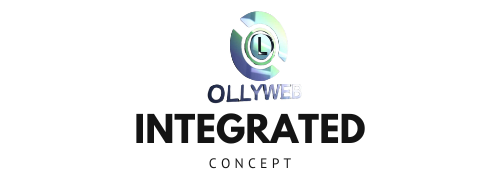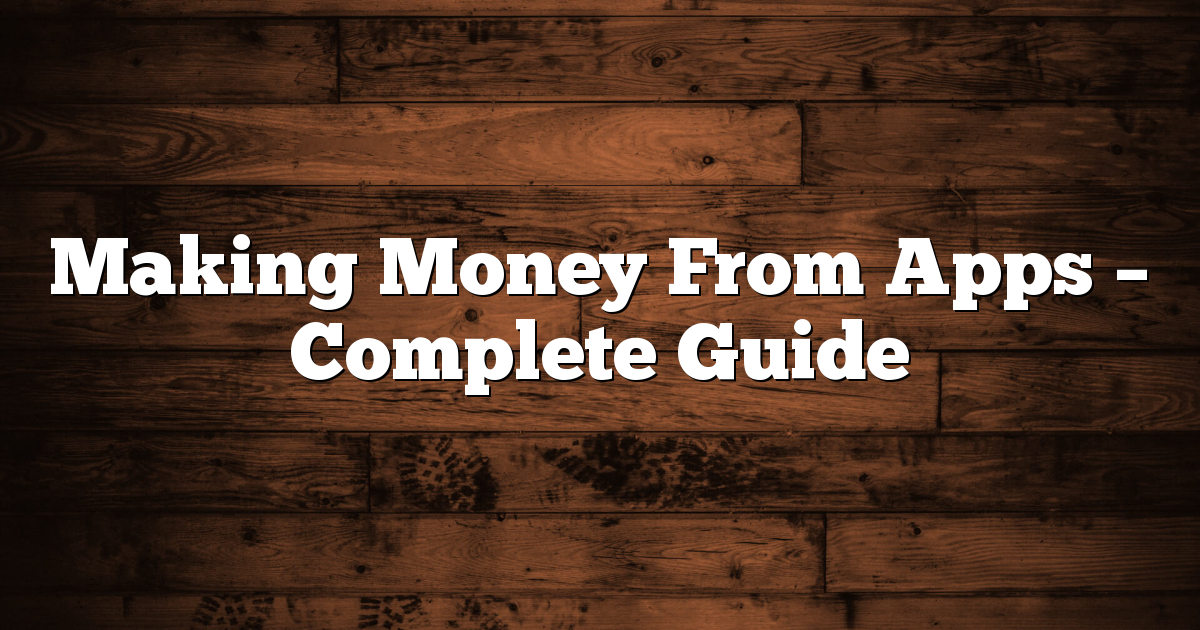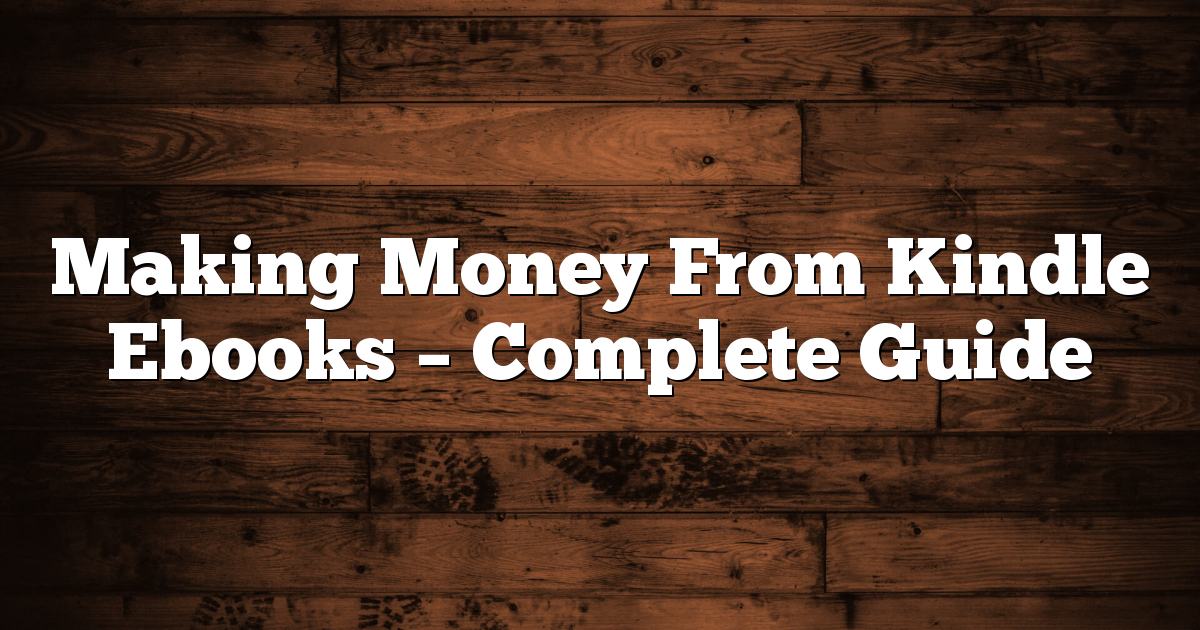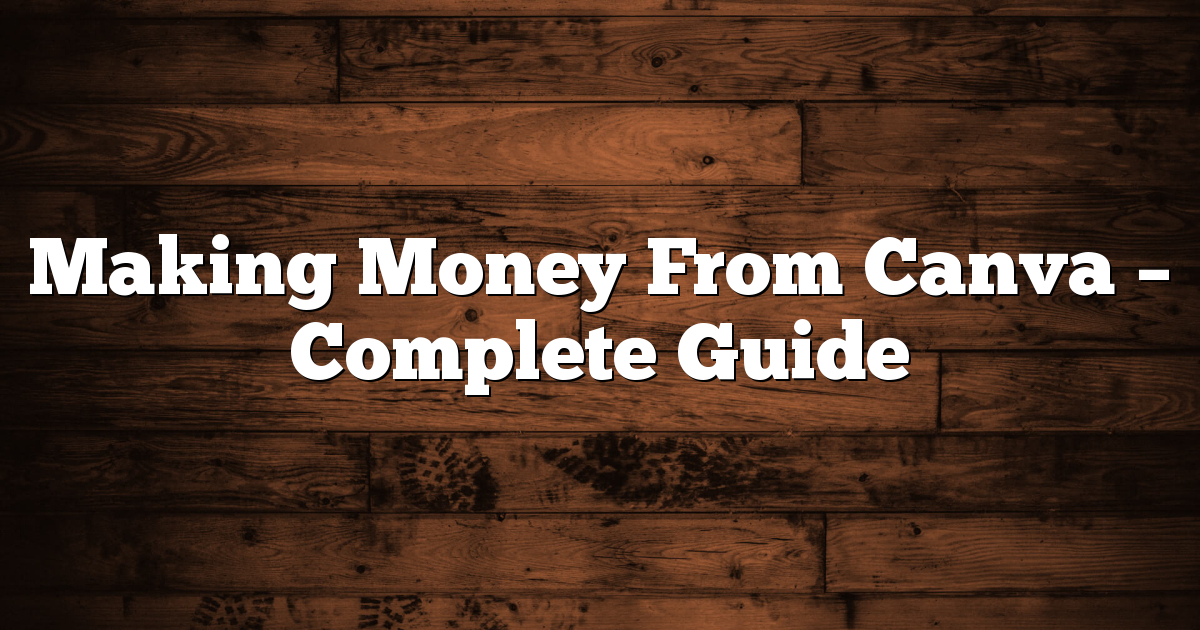Free QR Code Generator
Free QR Code Generator
[qr_code_generator]
What is a QR code generator?
A QR code generator is a tool or software that allows users to generate QR codes, which are two-dimensional barcodes that can be scanned using a smartphone or QR code reader. QR codes can be used to store various types of data, such as URLs, contact information, text, and more. QR code generators can be used to create QR codes for a variety of purposes, such as marketing, product tracking, and more.
How does a QR code generator work?
A QR code generator works by allowing users to input the data they want to be encoded in the QR code, such as a URL or text. The QR code generator then uses algorithms to generate the QR code based on the input data. The generated QR code can then be saved as an image file or printed for use. Some QR code generators also allow users to customize the design of the QR code, such as by changing the frame type, shape, and color.
What types of data can be encoded in a QR code?
A QR code can be used to store various types of data, such as URLs, contact information (VCARD), plain text, email addresses, SMS messages, wifi configurations, Bitcoin addresses, Twitter and Facebook profiles, and pdf files.
Can I customize the design of my QR code?
Yes, some QR code generators allow users to customize the design of the QR code. This can include options such as frame type, shape, and color. Some QR code generators also allow users to upload a logo to be included in the QR code
Can I upload a logo to be included in my QR code?
Yes, some QR code generators allow users to upload a logo to be included in the QR code. However, it is important to note that there may be file size limitations for logo uploads.
What is the maximum file size for logo uploads?
The maximum file size for logo uploads may vary depending on the QR code generator you are using. Typically, it should be less than 50kb, It is important to check the specifications of the QR code generator you are using to ensure that the file size of your logo is within the acceptable range
How do I scan a QR code?
To scan a QR code, you will need a smartphone or tablet with a camera and a QR code reader app installed. To scan a QR code, simply open the QR code reader app and point the camera at the QR code. The app will automatically scan the code and display the information it contains.
What is the difference between a QR code and a barcode?
A barcode is a one-dimensional code that can only store a limited amount of data, typically a product number or code. A QR code, on the other hand, is a two-dimensional code that can store much more data, such as a URL or contact information. QR codes can also be scanned from any direction, while barcodes must be scanned from a specific direction.
Can QR codes be edited after they are generated?
Once a QR code is generated, the data encoded within it cannot be edited. However, you can create a new QR code with the edited information and replace the older one.
How can I track the performance of my QR codes?
There are various ways to track the performance of QR codes, such as using QR code tracking software or services that allow you to track how many times a QR code has been scanned and where it has been scanned from. Additionally, using a specific QR code generator that provides an analytics feature, can help you track the performance.
Are QR codes only for commercial use?
No, QR codes can be used for a variety of purposes, including commercial, educational and personal. They can be used for marketing campaigns, to share contact information, to provide access to digital content such as PDFs or videos, and much more.
Can QR codes be used offline?
Yes, QR codes can be used offline as long as the user has a QR code reader installed on their device. The QR code can be scanned and the information it contains can be accessed without an internet connection.
Are QR codes only compatible with smartphones?
QR codes can be scanned using any device with a camera and a QR code reader app installed. This includes smartphones, tablets, and even some laptops.
Can QR codes be used to store sensitive information?
QR codes can be used to store sensitive information, but it is important to consider the security risks associated with doing so. It is recommended to encrypt the data before encoding it into the QR code and to use a secure QR code generator.
How can I ensure the security of my QR codes?
To ensure the security of QR codes, it is recommended to encrypt the data before encoding it into the QR code, to use a secure QR code generator, and to regularly update the QR code to prevent unauthorized access.
Are there any limitations to the amount of data that can be encoded in a QR code?
The amount of data that can be encoded in a QR code is limited by the size of the QR code and the error correction level used. Typically, a standard QR code can hold up to several hundred characters of data.
How can I generate multiple QR codes at once?
Some QR code generators allow users to generate multiple QR codes at once, either by inputting a list of data or by using a CSV file. Others provide a batch processing feature that allows the processing of a large number of QR codes at once.
Can QR codes be used for redirecting to a specific webpage?
Yes, QR codes can be used to redirect users to a specific webpage by encoding the URL of the webpage into the QR code.
What is the lifespan of a QR code?
The lifespan of a QR code depends on the type of QR code, the environment in which it is stored, and how it is used. In general, QR codes that are printed on high-quality materials and stored in a protected environment can last for several years.
Can QR codes be used for payments or transactions?
Yes, QR codes can be used for payments and transactions. For example, a QR code can be used to store the information of a Bitcoin address or to link to a mobile payment app, such as Apple Pay or Google Wallet. Additionally, some QR code generators provide options for generating QR codes specifically for payment or transactions, with features such as QR code tracking and security.