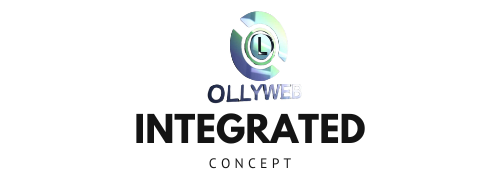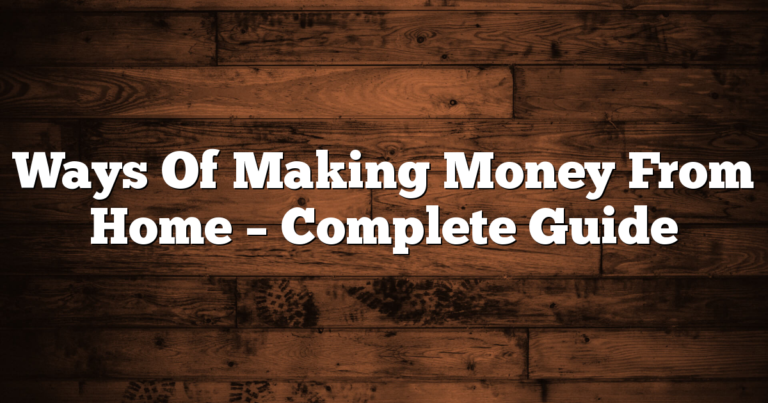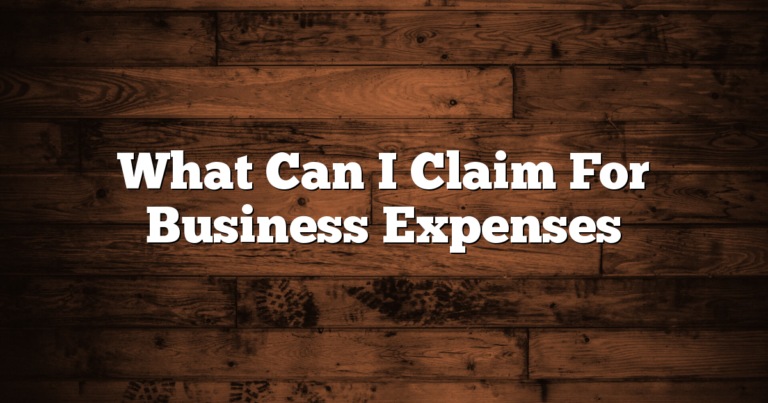Facebook Tools For Digital Marketing
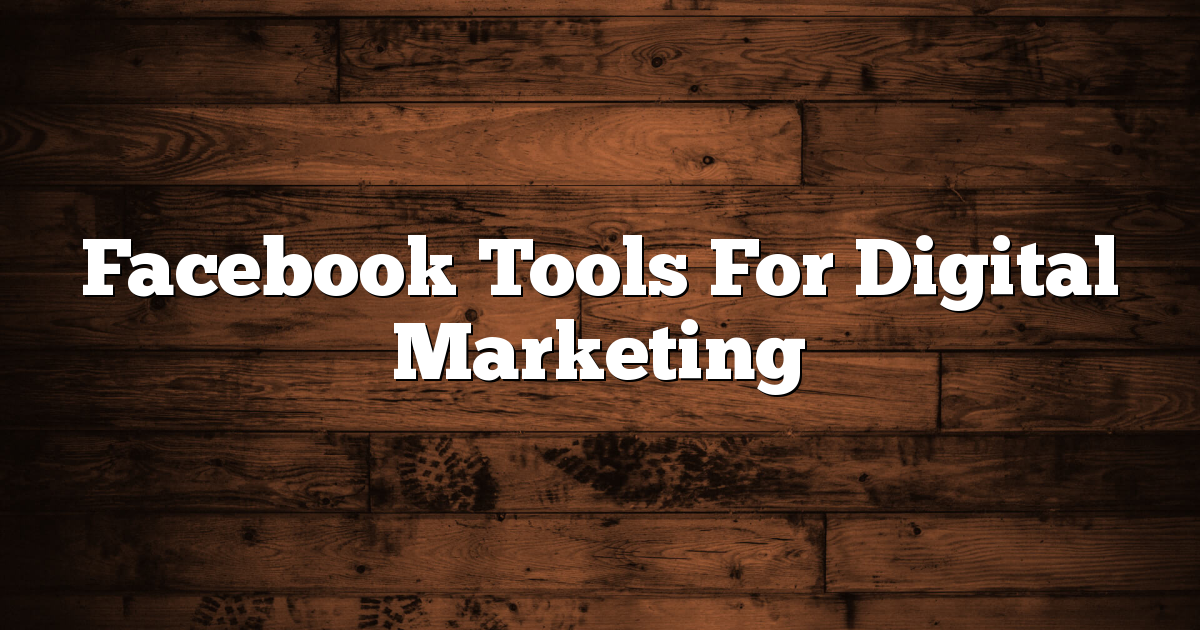
Hey there, fellow digital enthusiasts! Are you ready to take your marketing game to the next level? Well, look no further because today we're diving headfirst into the world of Facebook tools for digital marketing. Yep, you heard it right – we're about to uncover some seriously cool tricks and tips that will have your online presence skyrocketing faster than you can say “social media sensation.” So grab your favorite beverage, sit back, and get ready to discover the secret weapons that Facebook has up its sleeve for all you savvy marketers out there. Trust me, you won't want to miss this!
Facebook Tools for Digital Marketing
Alright, let's talk about Facebook tools for digital marketing. Now, when it comes to promoting your business online, Facebook is like the cool kid on the block. It's got a massive user base, with people from all walks of life scrolling through their newsfeeds day in and day out. So, if you want to reach a wide audience and make a splash in the digital world, Facebook is the place to be.
Now, Facebook offers a bunch of tools that can help you take your digital marketing game to the next level. One of the most powerful tools is Facebook Ads Manager. This bad boy allows you to create and manage your ads, target specific audiences, and track the performance of your campaigns. You can get super granular with your targeting, choosing things like age, location, interests, and even behaviors. Plus, you can set your budget and schedule your ads to run at specific times. It's like having your own personal marketing guru right at your fingertips.
Another nifty tool is Facebook Pixel. This little piece of code can be added to your website to track the actions people take after clicking on your Facebook ads. It's like having a spy in the digital world, giving you valuable insights into how people interact with your website. You can see which pages they visit, what actions they take, and even track conversions. With this information, you can optimize your ads and website to drive more sales and get the most bang for your buck.
Last but not least, we have Facebook Insights. This tool gives you a deep dive into the performance of your Facebook Page. You can see how many people are liking, commenting, and sharing your posts, as well as the reach and engagement of your content. It's like having a crystal ball that tells you what's working and what's not. Armed with this knowledge, you can tweak your content strategy and create posts that resonate with your audience. So, if you want to up your digital marketing game, Facebook's got the tools to help you do just that.
Facebook Ads Manager
So, let's talk about Facebook Ads Manager. This is a tool that Facebook offers to help businesses create and manage their advertising campaigns on the platform. It's like having your own personal assistant for all things advertising on Facebook. With this bad boy, you can create ads, target specific audiences, and track the performance of your campaigns. It's a one-stop-shop for all your Facebook advertising needs.
Now, let's dive a little deeper into what you can do with Facebook Ads Manager. First off, you can create ads that are tailored to your specific goals. Whether you want to drive traffic to your website, increase brand awareness, or boost sales, this tool has got you covered. You can choose from a variety of ad formats, such as image ads, video ads, or carousel ads, to make sure your message is delivered in the most effective way possible.
But it doesn't stop there, my friend. Facebook Ads Manager also allows you to target your ads to specific audiences. You can get super granular with your targeting, reaching people based on their age, gender, location, interests, and even their behavior on Facebook. This means you can make sure your ads are seen by the right people, at the right time, in the right place. It's like having a secret weapon to reach your ideal customers.
And let's not forget about tracking the performance of your campaigns. With Facebook Ads Manager, you can see how your ads are performing in real-time. You can track metrics like reach, engagement, and conversions, so you know exactly how your ads are impacting your business. This allows you to make data-driven decisions and optimize your campaigns for maximum results. It's like having your own personal data analyst, but without the hefty price tag.
So, there you have it. Facebook Ads Manager is a powerful tool that can help businesses create and manage their advertising campaigns on Facebook. It's like having a personal assistant, targeting guru, and data analyst all rolled into one. With this tool in your arsenal, you'll be able to reach your ideal customers, drive results, and take your business to the next level. So what are you waiting for? Get out there and start creating some killer ads!
Facebook Business Manager
Alright, let's talk about Facebook Business Manager. Now, you might be wondering what the heck is that? Well, my friend, it's a nifty tool that Facebook has cooked up to help businesses manage their presence on the platform. It's like having your own personal assistant for all things Facebook-related.
So, here's the deal. Facebook Business Manager is all about giving businesses more control and organization when it comes to their Facebook assets. It's like a command center where you can manage your Facebook Pages, ad accounts, and even your Instagram accounts all in one place. No more jumping back and forth between different accounts and getting all confused. With Facebook Business Manager, you can keep everything nice and tidy.
Now, let's dive a little deeper into what you can actually do with this bad boy. First off, you can easily add and remove people from your team, so you can collaborate and work together on your Facebook marketing efforts. You can assign different roles and permissions to each team member, so you have full control over who can do what. Plus, you can keep track of who's doing what with a handy activity log. No more finger-pointing and playing the blame game.
But wait, there's more! With Facebook Business Manager, you can also create and manage ad campaigns like a boss. You can set up your target audience, choose your ad placements, and track the performance of your ads all in one place. It's like having your own personal marketing guru right at your fingertips. And if you're into analytics (who isn't?), you'll love the insights and reports that Facebook Business Manager provides. You can see how your ads are performing, who's engaging with your content, and even get some juicy demographic data. It's like having a crystal ball for your marketing strategy.
So, there you have it, my friend. Facebook Business Manager is a game-changer for businesses looking to up their Facebook game. It's a one-stop-shop for all your Facebook needs, from managing your pages to running killer ad campaigns. So, what are you waiting for? Go ahead and give it a whirl. Your Facebook marketing game will never be the same again.
Facebook Pixel
Alright, let's talk about the Facebook Pixel, my friend! Now, imagine you're a business owner, and you want to know how effective your Facebook ads are in driving traffic to your website. Well, that's where the Facebook Pixel comes into play. It's like a little detective that helps you gather valuable information about your website visitors and their interactions with your ads.
So, here's how it works. When you install the Facebook Pixel on your website, it starts tracking the actions of your visitors. It can tell you if someone clicked on your ad and then made a purchase on your site, or if they added an item to their cart but didn't complete the purchase. It can even track how long people spend on your site and which pages they visit. It's like having a secret agent that gives you all the juicy details about your audience's behavior.
But wait, there's more! The Facebook Pixel also allows you to create custom audiences based on the data it collects. This means you can target your ads to specific groups of people who have already shown interest in your products or services. For example, let's say you have an online store selling trendy sneakers. With the Pixel, you can create an audience of people who have visited your sneaker collection page but haven't made a purchase yet. Then, you can show them targeted ads featuring the latest sneaker releases, enticing them to come back and make a purchase.
In a nutshell, the Facebook Pixel is a powerful tool that helps you understand your audience better and make smarter advertising decisions. It's like having a personal assistant that keeps tabs on your website visitors and helps you reach the right people with your ads. So, if you're serious about growing your business and maximizing your ad spend, the Facebook Pixel is definitely worth checking out.
Facebook Insights
Understanding Your Audience with Facebook Insights
So, you've got your business page all set up on Facebook, and you're ready to start connecting with your audience. But how do you know who your audience really is? That's where Facebook Insights comes in. It's like having a crystal ball that gives you all the juicy details about the people who are interacting with your page.
First things first, let's talk about what Facebook Insights actually is. It's a tool provided by Facebook that gives you access to a treasure trove of data about your page and its audience. You can find it by clicking on the “Insights” tab at the top of your business page. Once you're there, you'll be greeted with a dashboard that's chock-full of information.
Now, let's dive into the nitty-gritty of what you can learn from Facebook Insights. One of the most valuable pieces of information you'll find is demographics. This includes things like age, gender, and location of your audience. Knowing these details can help you tailor your content to better resonate with your target market. For example, if you find that the majority of your audience is in their 20s, you might want to use more trendy language and references in your posts.
Another key feature of Facebook Insights is engagement metrics. This tells you how your audience is interacting with your page. You can see things like the number of likes, comments, and shares your posts are getting. This information can help you gauge what type of content is resonating with your audience and adjust your strategy accordingly. If you notice that posts with videos are getting a lot more engagement than posts with images, you might want to focus more on creating video content.
So, there you have it. Facebook Insights is a powerful tool that can help you understand your audience on a deeper level. By diving into the demographics and engagement metrics, you can make informed decisions about your content strategy and ultimately connect with your audience in a more meaningful way. So go ahead, give it a try, and unlock the secrets of your Facebook audience!
Facebook Audience Insights
Facebook Audience Insights is a powerful tool that allows businesses and marketers to gain a deeper understanding of their target audience on the platform. It provides valuable insights and data that can be used to create more effective marketing strategies and campaigns. With Facebook Audience Insights, you can uncover information about your audience's demographics, interests, behaviors, and more.
To start using Facebook Audience Insights, you first need to access it through your Facebook Ads Manager. Once you're in, you can select the audience you want to analyze. This can be your own custom audience or a specific demographic you're interested in targeting. Once you've chosen your audience, Facebook will provide you with a wealth of information.
One of the key features of Facebook Audience Insights is the ability to understand your audience's demographics. You can see data on age, gender, location, language, and even relationship status. This information can help you tailor your marketing messages to better resonate with your target audience. For example, if you discover that the majority of your audience is female, you can create content that speaks directly to their interests and needs.
Another valuable aspect of Facebook Audience Insights is the ability to uncover your audience's interests and behaviors. You can see what pages they like, what topics they engage with, and even what devices they use to access Facebook. This information can help you identify potential partnerships or collaborations with other businesses or influencers that align with your audience's interests. It can also guide your content creation strategy by highlighting the types of content that are most likely to engage your audience.
In conclusion, Facebook Audience Insights is a game-changer for businesses and marketers looking to understand their target audience on the platform. By providing detailed demographics, interests, and behaviors, it empowers businesses to create more targeted and effective marketing strategies. So, if you're looking to take your Facebook marketing to the next level, don't overlook the power of Facebook Audience Insights.
Facebook Pages Manager
Facebook Pages Manager: Simplifying Social Media Management for Businesses
Alright, so let's talk about Facebook Pages Manager. Now, if you're a business owner or someone responsible for managing a brand's online presence, this tool is an absolute game-changer. It's like having a personal assistant for your social media accounts, but without the hefty salary.
With Facebook Pages Manager, you can effortlessly handle all your business's Facebook pages from one centralized hub. No more logging in and out of different accounts or getting lost in the labyrinth of settings. This nifty app puts everything you need right at your fingertips.
Imagine this: you're sitting at your favorite coffee shop, sipping on a latte, and casually scrolling through your Facebook feed. Suddenly, you remember that you need to post an important update on your business page. No worries! Just whip out your phone, open up Facebook Pages Manager, and boom! You can create, schedule, and publish posts on the go, without skipping a beat.
But wait, there's more! This app isn't just about posting content. It's a full-fledged social media management tool. You can monitor your page's performance, track engagement metrics, and gain valuable insights into your audience. It's like having a crystal ball that tells you what your customers want and how to keep them coming back for more.
So, whether you're a small business owner, a social media manager, or just someone who wants to level up their online presence, Facebook Pages Manager is the secret weapon you've been waiting for. It's user-friendly, efficient, and packed with features that will make your social media game strong. Say goodbye to the days of juggling multiple accounts and hello to streamlined social media management. Trust me, once you start using this app, you'll wonder how you ever survived without it.
Facebook Messenger for Business
Facebook Messenger for Business: Revolutionizing Customer Communication
Alright, let's talk about Facebook Messenger for Business, my friend. This thing is a game-changer when it comes to how businesses communicate with their customers. It's like having a direct line to your favorite store or brand, right in the palm of your hand. No more waiting on hold for hours or sending emails into the abyss. With Messenger for Business, you can chat with businesses just like you chat with your friends. How cool is that?
So, here's how it works. When you're browsing on Facebook and stumble upon a business page, you'll see a little button that says “Message.” That's your ticket to the world of Messenger for Business. Just tap that button, and boom! You're connected. You can ask questions, get product recommendations, or even place an order, all through the magic of messaging. It's like having a personal shopper at your fingertips, ready to assist you whenever you need it.
But wait, there's more! Messenger for Business isn't just about one-on-one conversations. It's also a platform for businesses to send you updates, promotions, and even personalized recommendations. Imagine getting a message from your favorite clothing brand, letting you know about a sale happening right now. Or receiving a notification from your go-to restaurant, reminding you that it's Taco Tuesday. It's like having a personal assistant who knows your preferences and keeps you in the loop. And the best part? You can easily opt-out if you're not interested, so no worries about spammy messages cluttering up your inbox.
In a world where customer service can sometimes feel like a never-ending maze of automated phone systems and generic email responses, Facebook Messenger for Business is a breath of fresh air. It brings back the human touch, making communication with businesses more personal, convenient, and dare I say, enjoyable. So next time you need to reach out to a business, forget about the old ways and give Messenger for Business a try. You might just find yourself wondering how you ever lived without it.
Facebook Groups for Marketing
Facebook Groups for Marketing: A Goldmine for Business Growth
Alright, let's talk about Facebook Groups for marketing, my friend. Now, you might be thinking, “Why should I bother with Facebook Groups when I can just run ads and reach a wider audience?” Well, let me tell you, these groups are like a hidden treasure chest for business growth. They provide a unique opportunity to connect with a highly engaged community that shares common interests or needs.
First off, when you join a Facebook Group related to your niche, you're stepping into a virtual room filled with potential customers who are already interested in what you have to offer. It's like walking into a party where everyone is already talking about your product or service. How cool is that? You can engage with these folks, answer their questions, and establish yourself as an expert in your field. This builds trust and credibility, which are crucial for any business.
Secondly, Facebook Groups allow you to tap into the power of word-of-mouth marketing. When someone in the group has a positive experience with your brand, they're likely to share it with others. And guess what? People trust recommendations from their peers more than any fancy ad they see online. So, by actively participating in these groups, you're not only reaching potential customers directly but also indirectly through the power of social proof.
Lastly, Facebook Groups provide a platform for you to gather valuable insights and feedback from your target audience. You can ask questions, conduct polls, and get real-time feedback on your products or services. This kind of information is pure gold for refining your marketing strategies and improving your offerings. Plus, it shows your customers that you genuinely care about their opinions and are willing to listen and adapt.
So, my friend, don't underestimate the power of Facebook Groups for marketing. They offer a unique opportunity to connect with a highly engaged community, build trust, harness the power of word-of-mouth marketing, and gather valuable insights. It's like having a secret weapon in your marketing arsenal. So, go ahead, join relevant groups, and start reaping the benefits. Your business will thank you later!
Facebook Events for Promotion
So, let's talk about Facebook Events for promotion, shall we? Now, we all know that Facebook is the place to be when it comes to connecting with friends, sharing funny cat videos, and stalking your exes. But did you know that it can also be a powerful tool for promoting your events? Oh yeah, it's true!
First things first, creating a Facebook Event is super easy. All you gotta do is click on that little “Events” tab on the left-hand side of your screen, and then hit the “Create Event” button. From there, you can fill in all the juicy details like the event name, date, time, location, and a catchy description that will make people want to drop everything and come party with you.
But here's the real magic of Facebook Events: the promotion. Once you've created your event, you can invite all your friends, share it on your timeline, and even boost it with some cold hard cash if you're feeling fancy. And the best part? When people RSVP to your event, it shows up on their friends' newsfeeds too, spreading the word like wildfire. It's like having your own personal army of event promoters, all thanks to the power of Facebook.
So, whether you're throwing a wild house party, hosting a charity fundraiser, or organizing a poetry slam at your local coffee shop, Facebook Events is the way to go. It's easy, it's effective, and it's free (unless you decide to splurge on that boost, of course). So go ahead, give it a try, and watch your event go from a small gathering to the hottest ticket in town. Facebook Events, baby – it's where the party's at!
Facebook Live for Marketing
So, let's talk about Facebook Live for marketing. Now, you might be thinking, “What's the big deal? It's just another feature on Facebook.” Well, my friend, let me tell you, Facebook Live is a game-changer when it comes to marketing your business.
First off, let's break it down. Facebook Live is a live streaming feature that allows you to broadcast videos in real-time to your audience on Facebook. It's like having your own TV show, but without all the fancy equipment and production costs. All you need is a smartphone and a good internet connection, and you're ready to go live.
Now, why is Facebook Live so powerful for marketing? Well, think about it. When you go live, you're able to engage with your audience in a way that no other form of content can. You can answer their questions, respond to their comments, and really connect with them on a personal level. It's like having a conversation with your customers, and that's something that traditional marketing methods just can't replicate.
But it doesn't stop there. Facebook Live also has a built-in sense of urgency. When you're live, people know that they have to tune in right then and there if they want to catch your broadcast. This creates a sense of exclusivity and excitement, which can really help to boost engagement and drive more traffic to your business.
So, how can you use Facebook Live for marketing? Well, the possibilities are endless. You can use it to launch a new product, give a behind-the-scenes look at your business, host Q&A sessions, or even showcase customer testimonials. The key is to be creative and think outside the box. And don't forget to promote your live broadcasts beforehand to ensure that you have a good turnout.
In conclusion, Facebook Live is a powerful tool for marketing your business. It allows you to engage with your audience in real-time, create a sense of urgency, and showcase your brand in a unique and personal way. So, why not give it a try? Go live and see how it can take your marketing efforts to the next level.
Another post you might find useful is, Google Tools For Digital Marketing.
I've also written about Social Media And Lead Gen Inbuilt Tools For Digital Marketing, so feel free to check that out, or bookmark it for later!